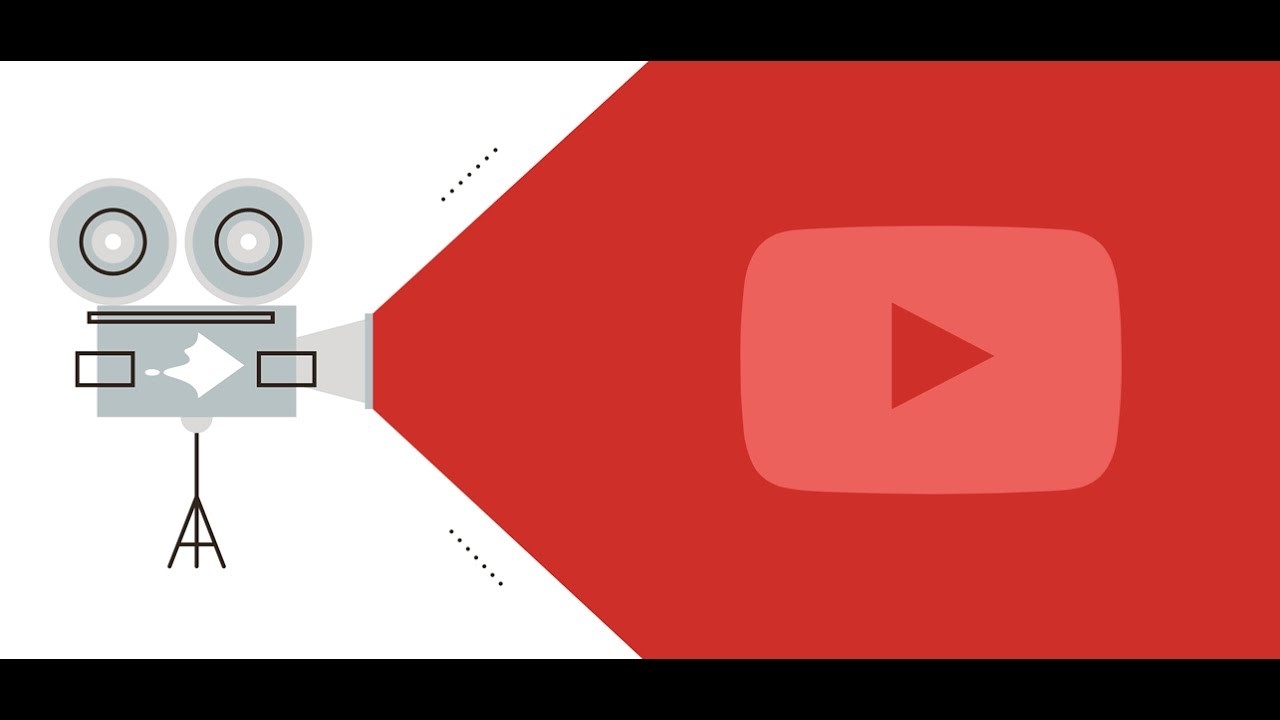If you have been using YouTube for a while, or for a long time, you might have applied those filters to customize your search. However, it has been seen as a common issue faced by a lot of users that sometimes these filters do not work properly. This does not let the users sort the videos appropriately.
In this article, we will be looking at what really happens when these filters do not work, and of course, a few tips and tricks to get rid of this issue. Let’s dig in!
Table of Contents
What happens when YouTube filters do not work?
Undoubtedly, YouTube is usually flooded with thousands of videos on any given topic. It becomes a hard task on the part of the user to search for the exact information or videos until you reach the right video or channel if you are well aware of how the search works.
However, it’s not practically possible to watch all such videos as it can take a lot of time. Therefore, YouTube filters help to sort out the most relevant videos concerning the topic you are searching for.
With these filters, you can customize your search experience based on various functionalities to filter out the resulting videos. It can be based on upload date, time duration, quality, and video type.
When you search for videos based on applied filters, you get the list of sorted videos as per the specifications.
For example, you can use the TYPE YouTube filter, if you want to search for a single video or channel or a particular playlist.
When these filters do not work, you do not get customized videos based on the settings you want to keep. Therefore, it becomes problematic to search for the right set of videos.
What can be done to fix the issue?
While getting a solution to this issue is not completely up to us, some tricks can be used to tackle this YouTube filters not working issue. Here are a few tips that can help you out –
- If you are using YouTube with a browser, try to clear out browsing cache or cookies. However, it may take some time to clear out the cache as it depends on the size of cookies saved on your device. Once the process is done, try to restart your browser and check if the settings are working properly or not.
- Alternatively, you can also use a different YouTube account to search for the items.
- You can also use Google search filters to filter YouTube videos. Simply open the website and go to the search section. Now type your keyword after Site:youtube.com. once you are done with this click on the tools option and select your filters. With the help of these builders to construct the video settings such as duration, country time, etc.
However, make sure that you use this option only in case the YouTube filters do not work even if you have taken all the necessary steps to avoid the situation.

Alex is fascinated with “understanding” people. It’s actually what drives everything he does. He believes in a thoughtful exploration of how you shape your thoughts, experience of the world.