The caliber of the testing process is the most crucial factor in determining how well an application will function. If even one error is seen escaping the testing procedure, the service quality of the application will deteriorate. The only way to overcome this challenge is to have the greatest automated testing tool. Unfortunately, there isn’t any alternative workaround. Web automation testing tools like Selenium, Playwright, etc are widely available and may streamline the procedure and help you save time.
These tools help quality assurance teams to eliminate the need to rely on written code, allowing them to adopt low-code or scriptless test automation. They also speed up and improve the effectiveness of the application release process. Both free and premium automation tools are accessible; whatever you use should be based on your requirements.
The two most popular automation technologies, Playwright and Selenium, will be discussed in this post. The testing community holds high regard for both of these open-source testing frameworks. Both tools are comprehensive solutions and fantastic choices to consider regarding automated testing. However, if you look more closely, you’ll find that there are a lot of differences between them. That will be the subject of our discussion right now. We will examine the areas where Playwright is starting to perform better than Selenium as well as the many areas where Selenium is by far the superior tool.
At this time, you most likely have some questions on how to decide between Selenium and Playwright. For this reason, we will go through each one in great detail so that you can see more clearly how they are similar to one another, as well as how they are different from one another. So let’s start with Selenium, and then following that, we’ll go on to Playwright. Finally, we will also compare their qualities to help you decide which one to choose based on your testing standards.
Table of Contents
Selenium
Selenium is an open-source framework for cross-browser automation and testing. It originally began as an internal tool and has since grown into a project serving as a hub for other libraries and tools that can be used for several use cases, consisting of web scraping.
The following are necessary components of Selenium:
Selenium WebDriver
Selenium WebDriver is a group of application programming interfaces (APIs) for building and running browser tests. Instead of focusing solely on one browser like Chrome or Firefox, the WebDriver is created to drive many browsers. Additionally, you had to download language bindings to create the script that would connect with the Selenium WebDriver.
Selenium IDE
Selenium IDE, a playback and record test automation program, allows developers to log their activities and turn them into scripts. Then, after converting them into different file formats, they can test cases in Selenium WebDriver.
Selenium Grid
Selenium Grid is used to execute WebDriver scripts on distant workstations. The main advantage is that developers can save time and money by running parallel tests on several machines simultaneously.
Due to its extensive adoption and usage, the Selenium browser automation tool has a huge user base. It does this by automating browsers, interacting with user interface elements, and simulating user actions to check the functionality expected from online applications. It is the most trustworthy and well-known framework that facilitates extensive cross-browser testing and guarantees seamless and consistent user experiences across many browsers and device combinations.
Version 4 of the Selenium project’s software, released in 2016, represents the most recent update. The project is constantly developing and releasing newer versions of its software. It allows testers to create test scripts in whichever programming language comes naturally to them because it is compatible with a wide range of browsers and all major programming languages.
Playwright
Microsoft created Playwright, an open-source browser automation tool, in 2020. The Playwright was developed by the same team that developed Puppeteer, one of the famous headless testing frameworks especially designed for Chromium/Chrome. But Playwright went ahead of Puppeteer and is known for supporting multiple browsers and other changes.
The Playwright is designed for end-to-end automated testing of web apps. The Playwright is compatible with many browsers, languages, and operations systems and has features like auto-waiting. It is specifically engineered for the modern web and runs very quickly, even for complex testing projects.
Compared to Selenium, Playwright is quite new in the market but is slowly picking up its fanbase, and people recognize its usability. As it was recently launched, the Playwright supports fewer languages and browsers than Selenium but includes newer capabilities and features per the modern web. Microsoft keeps on adding up with the newest features and expanding its functionality.
LambdaTest is one of the platforms known for providing cloud services to 3000+ real devices, operating systems, and browsers with the combination of on-demand and instant testing at scale. With the help of the LambdaTest tool, anyone can run various automated tests with the help of frameworks like Cypress, Puppeteer, Playwright, Selenium, etc.
LambdaTest is a reliable, scalable, and secure cross-browser testing platform offering cloud services for Playwright automation and Selenium automated testing.
Playwright v/s Selenium in Web Scraping
As both Selenium and Playwright are test automation tools, what precisely does web scraping have to do with them? Their ability to exert control over headless browsers is the answer. After we’ve looked at what it is, let’s look at why it could be required for web scraping.
Dynamic and Static Pages
Before attempting to understand online scraping using a headless browser, it is imperative first to analyze the concept of static web pages and then go on to dynamic websites. Multiple web pages produced using markup languages like CSS, HTML, and JavaScript form a static website. The rest of the content on that page is identical to what you see there and what other people see there. The most important point to remember is that since static web pages are saved as HTML files, web crawlers may quickly get them by making an HTTP request.
However, dynamic web pages can render content in response to user inputs and are developed using a server-side programming language. Therefore, depending on variables like their location, device specifications, browsing history, and other factors, it is conceivable for two users to view entirely different content. Most of the time, dynamic web pages are shown using JavaScript. This causes various problems for online scrapers, including infinite scrolling, asynchronous loading, and browser fingerprinting. Selenium and Playwright become significant in this situation.
Headless Browsing
Although both web automation frameworks enable headless browser capabilities, they both play a crucial role in web scraping. “Headless browsing” uses a browser without any GUI or UI components. The loss of these features is not guaranteed. Instead of simulating actions like downloading, clicking, or scrolling, you can instruct the browser to carry out those simulations by writing a script.
If graphic elements don’t need to be loaded, you’ll consume fewer resources overall and be better able to scale up your operations. For example, you can run multiple instances of your browser simultaneously, allowing you to scrape content from numerous websites simultaneously.
Comparing Selenium to a Playwright
Both Playwright and Selenium are capable web automation tools, yet each differs in several ways. Depending on your requirement, either one can be better for you.
Each tool is free to use, cross-language compatible, and created with developers in mind. In addition, both offer complex capabilities like automated visual testing, snapshot testing, and continuous integration and delivery (via Azure Pipelines, Jenkins, etc.). However, several significant architectural and historical differences between the two contribute to explaining some of their most pronounced differences.
Languages
It should be no surprise that Selenium supports more languages than Playwright. Selenium supports programming languages, including Ruby, Python, JavaScript, Java, and PHP. Playwright, on the other hand, supports fewer languages than Selenium. However, the programming languages Python, JavaScript/TypeScript, Java, and C# are compatible with Playwright.
Object Model for Pages
There isn’t much of a difference between the two. Implementing the Page Object Model design pattern can be executed using either Selenium or Selenium.
Browsers
As the oldest testing tool, Selenium also takes the lead and supports many browsers like Firefox, Chrome, Internet Explorer, Safari, Opera, and Edge Chromium. On the other hand, Playwright is said to support many browsers like Edge, Webkit, Firefox, Chrome, and Chromium.
Speed
Selenium is quite lower as compared to Playwright. However, as increased computer power will significantly slow the operation, the first option is preferred for scraping tasks of a small to average scale.
Architecture
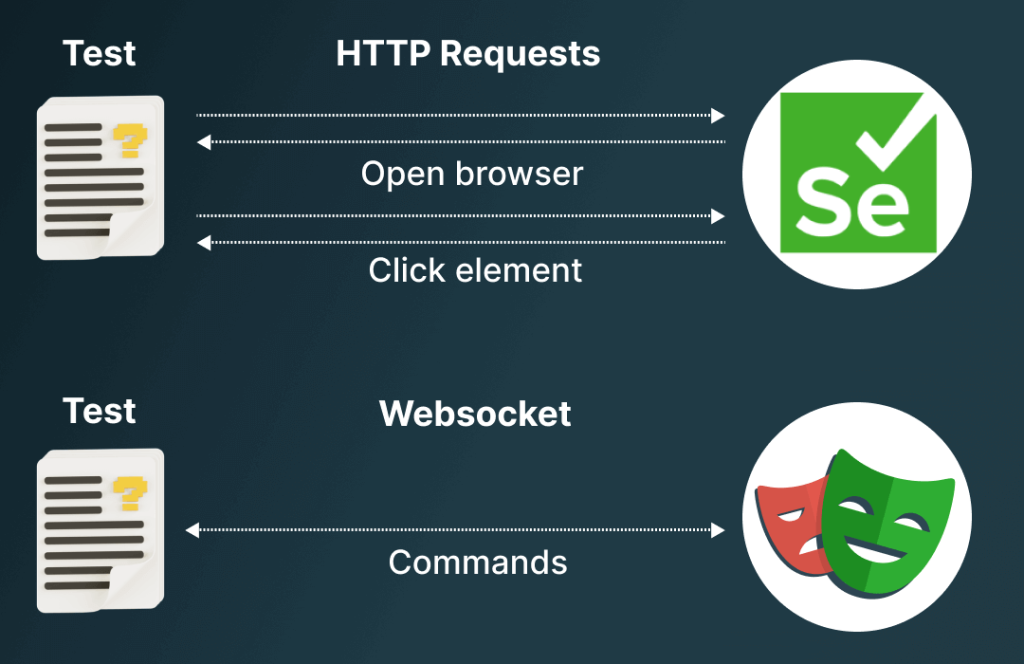
Both Playwright and Selenium are built using unique architectural frameworks. As was previously mentioned, installing a Selenium client driver (binding) for a particular language enables you to create scripts that can communicate with the Web Driver. Additionally, this will be achieved via sending and receiving JSON payloads over HTTP. In other words, every line of Selenium code will request a transfer of the JSON Wire Protocol, which can cause latency.
Runner Solution
Unlike Selenium, which can only be used with an external runner, Playwright has its built-in runner solution.
Assistance with drag and drop
The most straightforward approach in this genre is Playwright. It provides a smooth function that may be altered using a dragged and dropped selection and an area selector. Selenium is more complex to use. After programmatically defining a drop source and a drag item, it develops a custom action to drop and move the item to its destination,
Execution of Multiple Tests
Parallel testing can speed up the execution of tests, and both of these solutions can satisfy this need. You have the option to run tests simultaneously with Playwright. Additionally, Selenium can achieve this objective by relying on other technologies like TestNG.
There are screen captures and video recording options
It can provide clearer documentation and reduce some of the subjectivity involved in interpreting test failures by recording the execution of tests and taking screenshots. Both options are appropriate in this context. The adaptability of Playwright is considerable, and it comes with these capabilities by default. Selenium extensions are also available.
Genuine Hardware Support
A playwright can only function with simulators or emulators; it does not support genuine devices while using this functionality. While Selenium only offers virtual cloud devices, mobile testing is also possible via Appium.
Various Tab Support
Both support running tests simultaneously across numerous tabs in this manner. Both Playwright and Selenium work best in this context.
Technologies Stack
Regarding this category, both Playwright and Selenium offer API for varied languages. Any of them is chosen as both works best.
Which should you use for test automation: Selenium or Playwright?
Playwright and Selenium are web automation tools, each with perks and cons. This means that deciding which one to use depends on the need that it will be used to satisfy. Therefore, you must ensure that you have completed all testing requirements and look into your potential outcomes before choosing a winner.
Selenium, OR the Playwright
Deciding whether you need support for more languages and browsers is also crucial. Or is it required to have a long history of development and support? Is it necessary to perform tests quickly?
Choose the prerequisite that best satisfies your needs after evaluating your requirements since the solution to your issues may be found in either choice, depending on your need.
It is okay to familiarize oneself with more modern technologies like Playwright, even though practically everyone in the room knows about Selenium. Both have several advantageous traits that favor them. Being new, Playwright still needs to support various factors, such as communities, real devices, browsers, language options, and integrations.
Selenium is a great tool that has been around for a long time and has not seen any significant competition in test automation tools. Even though there are now other competitors, Selenium is still the preferred option by most people. Although Playwright has limited coverage, it can quickly test sophisticated web applications. Along with extensive test scalability, coverage, and adaptability, the Selenium testing framework offers strong community support.
Depending on your priorities and the most important requirements, you can utilize one of these two testing frameworks. For example, when the architecture is quite complicated, and there is little accessible coverage, Playwright should be considered for testing. On the other hand, Selenium is your greatest choice when confronting a situation that demands comprehensive coverage.
Conclusion
Selenium is one of the most dependable and well-liked alternatives now accessible, and it has been around for a long time. The Playwright has successfully overcome challenges for which other instruments cannot offer simple answers, despite being one of the test automation tools with the shortest time under evaluation. In addition, it comes loaded with brand-new features that can satisfy your testing needs.
As a result, this article fairly compared the two tools mentioned, considering all the important factors that could influence the decision to choose one tool over the other.

Alex is fascinated with “understanding” people. It’s actually what drives everything he does. He believes in a thoughtful exploration of how you shape your thoughts, experience of the world.


