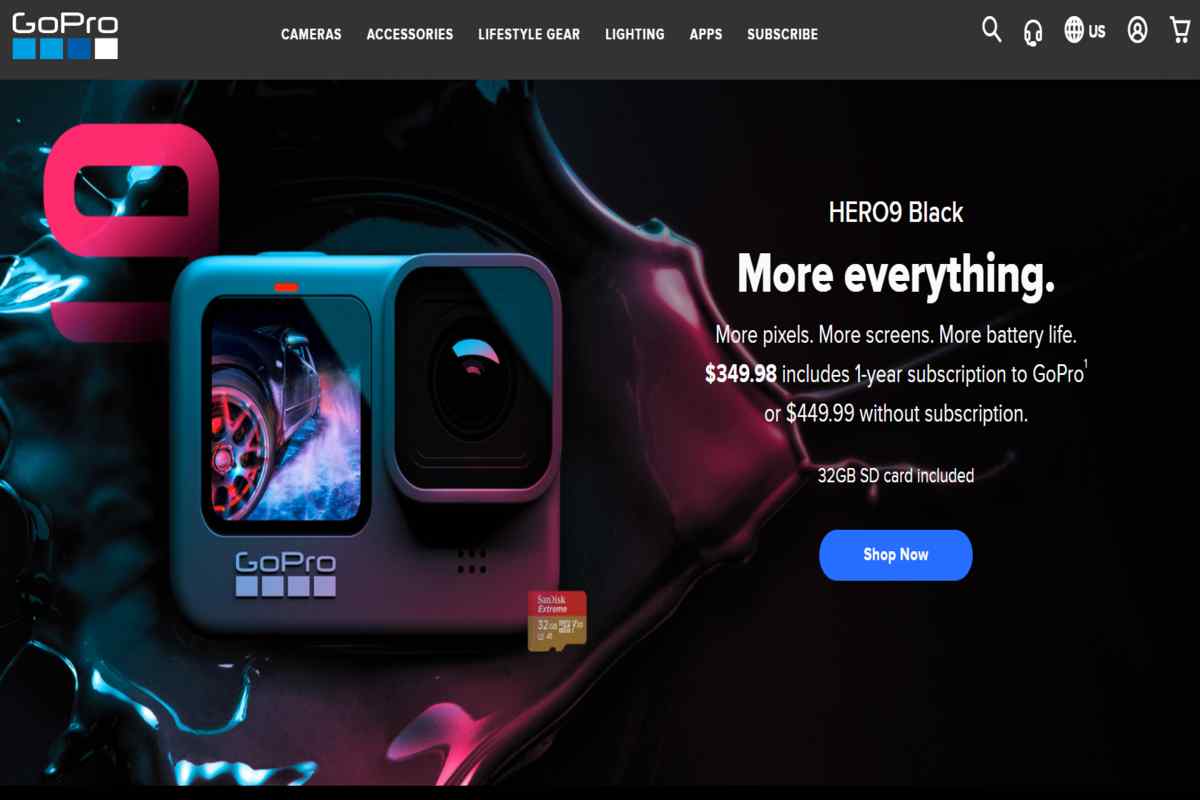GoPro is well known for videos and also used to shoot photos as well. All GoPros take pictures in JPGs form as some can shoot in RAW. Any model of this camera has several different picture modes like burst mode and time lease photo modes.
The GoPros don’t go about things in quite the same way as more traditional cameras do but if you play with the strengths instead of fighting their quirks can create some interesting and unique shots.
Table of Contents
Binge Worthy Dynamics
Fields of View
GoPros have a wide-angle fisheye perspective. Some models include cropped and smaller modes and some models include a linear field of view option which reduces the lens distortion.
High-Dynamic Range
GoPro shoots a rapid series of pictures and automatically chooses the best parts of each in an effort to draw out more detail from the shadows and highlights.
Shutter Options
You can use the shutter bottom on the top of the camera and many models also use the GoPro remote controls.
Controlling the Exposure
GoPro models have auto exposure. Some models have a spot meter and some include options to control ISO. All use a fixed aperture which you can’t adjust to that aspect of the exposure.
Features Of GoPro
When you get your GoPro camera then you will get confused at first. There are several options to scroll through the touch screen, buttons to find, and there are doors on the side.
Here are the features of the latest GoPro:
- GoPro has a camera status screen which will show you what camera setting you are on and when the recording is on. Then it will show you the timing and how long the recording is going on for.
- It consists of a shutter button or select button which is used to cycle through the different camera settings which will determine on the touch screen or the camera status screen.
- GoPro consists of a power mode button which turns the GoPro on and this button is also used to start and stop the recording or take a picture.
- Camera status light of GoPro indicates if the recording is on when the colour red is on and blinking.
How to Get started?
Now, let’s get started with how to attach the camera to the mount by using the tools and house casing with it.
To be able to start using the GoPro, you will need to register it to set it up first. By this process, you will know how to connect it to the applications so that you can get the ability to go through the media and save whatever you need. One more thing about this app is that this allows you to snap a photo from your clips.
To charge your GoPro, you need a USB-C charger cord, and this will help a lot. Make sure to have a wall charger adapter that supports the type of USB. You don’t need to remove your battery to keep it charging.
Conclusion
To conclude, the GoPro camera is known as the best action camera nowadays. GoPro has improved a lot and it is becoming very easy to take action pictures. It is easy to use and easy to handle. The best part is that it is waterproof and not very expensive.

Alex is fascinated with “understanding” people. It’s actually what drives everything he does. He believes in a thoughtful exploration of how you shape your thoughts, experience of the world.