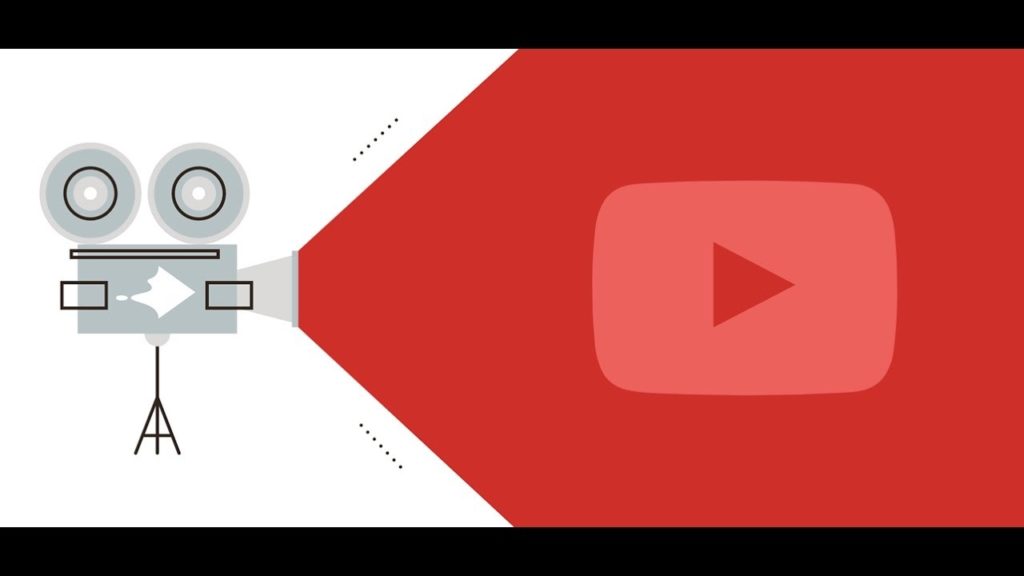YouTube is the world’s most popular video-sharing platform, offering a massive collection of videos covering almost every topic. However, sometimes you might want to download or save your favorite YouTube videos in MP4 format for offline viewing. Unfortunately, YouTube doesn’t offer a built-in download feature, and you may need to use a third-party tool to convert YouTube videos to MP4.
In this article, we will show you how to convert YouTube videos to MP4 format quickly and easily. We have provided a simple step-by-step guide that you can follow to download and convert any YouTube video to MP4. Let’s get started!
Table of Contents
Step-by-Step Guide: How to Convert YouTube Videos to MP4
Follow these simple steps to convert YouTube videos to MP4 format:
Step 1: Copy the YouTube Video URL
Open your web browser and go to the YouTube website. Find the video that you want to convert to MP4 and copy the video’s URL.
Step 2: Choose a YouTube to MP4 Converter
There are many YouTube to MP4 converters available online, both free and paid. Choose the one that suits your needs and preferences.
Step 3: Paste the Video URL into the Converter
Open the YouTube to MP4 converter tool and paste the copied YouTube video URL into the designated box.
Step 4: Choose MP4 as the Output Format
Select MP4 as the output format from the available options.
Step 5: Start the Conversion Process
Click on the “Convert” button to start the conversion process. Wait for a few seconds, and the converter tool will convert the YouTube video to MP4 format.
Step 6: Download the Converted MP4 Video
Once the conversion process is completed, the converter tool will provide you with a download link. Click on the link and download the converted MP4 video to your device.
That’s it! You have successfully converted a YouTube video to MP4 format.
List of Top 10 Best YouTube to MP4 Converters
YouTube is the world’s largest video-sharing platform, hosting millions of videos on a variety of topics. While watching videos online is convenient, there may be times when you want to download them for offline viewing or save them in MP4 format. Fortunately, there are many YouTube to MP4 converters available that can help you with this.
1. 4K Video Downloader
4K Video Downloader is a popular YouTube to MP4 converter that supports downloading videos from YouTube, Facebook, Vimeo, and other sites. It offers a simple interface and allows you to download videos in various formats, including MP4, MKV, and FLV.
2. Any Video Converter
Any Video Converter is a versatile YouTube to MP4 converter that supports converting videos to various formats, including MP4, AVI, WMV, and MOV. It also allows you to download videos from YouTube and other sites and offers editing features such as trimming and cropping.
3. YTD Video Downloader
YTD Video Downloader is a fast and reliable YouTube to MP4 converter that can download videos from over 50 sites. It supports multiple video formats and resolutions, including MP4, WMV, and FLV.
4. Freemake Video Converter
Freemake Video Converter is a user-friendly YouTube to MP4 converter that offers a simple drag-and-drop interface. It supports over 500 video formats and allows you to download videos from YouTube, Facebook, and other sites.
5. WinX HD Video Converter Deluxe
WinX HD Video Converter Deluxe is a high-quality YouTube to MP4 converter that supports batch processing and offers fast conversion speeds. It supports various video formats and resolutions, including 4K and HD.
6. ClipGrab
ClipGrab is a free and open-source YouTube to MP4 converter that offers a simple interface and allows you to download videos from YouTube, Vimeo, and other sites. It also supports converting videos to various formats, including MP4, WMV, and MPEG.
7. KeepVid
KeepVid is a powerful YouTube to MP4 converter that supports downloading videos from over 10,000 sites. It allows you to download videos in various resolutions and formats, including MP4, FLV, and WebM.
8. Convert2MP3
Convert2MP3 is a free online YouTube to MP4 converter that offers fast conversion speeds and supports multiple video formats. It also allows you to download videos in various resolutions, including HD and Full HD.
9. Online-Convert
Online-Convert is a free online YouTube to MP4 converter that supports converting videos to various formats, including MP4, AVI, and MOV. It also offers editing features such as cropping and resizing.
10. Zamzar
Zamzar is a popular online YouTube to MP4 converter that supports converting videos to various formats, including MP4, AVI, and MOV. It also allows you to download videos from YouTube, Facebook, and other sites.
List of Top 5 Best Free Youtube to mp4 Converters
There are many YouTube to MP4 converters available online, but not all of them are reliable or easy to use. Here are five free YouTube to MP4 converters that are worth checking out:
1. Online Video Converter
This is a popular online tool that supports the conversion of YouTube videos to MP4 format. It has a user-friendly interface and offers a variety of conversion options.
2. Y2mate
This is another free YouTube to MP4 converter that supports high-quality video downloads. It also offers a simple interface and supports a variety of video formats.
3. ClipConverter
This is a versatile online video converter that supports the conversion of YouTube videos to MP4 and other formats. It also offers basic editing features such as trimming and cropping.
4. Converto
This is a fast and easy-to-use YouTube to MP4 converter that allows you to download videos in high quality. It also offers a built-in search function to find YouTube videos directly from the site.
5. SaveFrom.net
This is a popular online video downloader that supports the conversion of YouTube videos to MP4 format. It has a simple interface and also offers browser extensions for easy video downloads.
List of Top 5 Best Youtube to mp4 converter for windows
If you’re looking for a YouTube to MP4 converter for your Windows computer, there are several options to choose from. Here are five of the best YouTube to MP4 converters for Windows:
1. 4K Video Downloader
This is a popular YouTube to MP4 converter that allows you to download videos in high quality. It also supports the conversion of videos to various formats including MP4, MKV, and FLV.
2. Freemake Video Converter
This is a versatile video converter that supports a variety of formats including YouTube to MP4. It also offers basic editing features such as trimming, cropping, and adding subtitles.
3. Wondershare UniConverter
This is a powerful video converter that supports the conversion of YouTube videos to MP4 format on both Windows and Mac. It offers a range of conversion options, including video compression, editing, and customization.
4. Handbrake
This is a free, open-source video converter that supports the conversion of YouTube videos to MP4 format. It also offers advanced settings for users who want more control over their video conversions.
5. WinX Video Converter
This is a fast and easy-to-use YouTube to MP4 converter that supports the conversion of videos to various formats including MP4, AVI, and WMV. It also offers basic editing features such as trimming and cropping.
List of Top 4 Best YouTube to MP4 Converters for Chromebook
Chromebook users may find it challenging to find the right YouTube to MP4 converter since some converters require downloading software that may not be compatible with Chrome OS.
1. Online-Convert.com
This is a versatile online converter that supports the conversion of YouTube videos to MP4 format. It also offers a variety of conversion options such as video size, quality, and aspect ratio.
2. YTMP3
This is a simple online converter that allows you to convert YouTube videos to MP4 format with ease. It also supports the conversion of videos to other formats such as MP3 and M4A.
3. ClipConverter.cc
This is a popular online converter that supports the conversion of YouTube videos to MP4 format. It also offers basic editing features such as trimming and cropping.
4. Convertio
This is another online converter that supports the conversion of YouTube videos to MP4 format. It has a simple interface and offers various conversion options, including resolution, codec, and aspect ratio.
List of Top 2 Best YouTube to MP4 Converters for mac free
If you’re a Mac user looking for a YouTube to MP4 converter, you have several options to choose from.
1. MacX YouTube Downloader
This is a free YouTube downloader that also allows you to convert videos to MP4 format. It supports batch downloading and can download videos from multiple sources, including YouTube and Facebook.
2. iTube Studio
This is a versatile video downloader that also supports the conversion of YouTube videos to MP4 format. It offers a range of conversion options and can also download videos from other popular video-sharing sites.
Read More: How To Download YouTube Videos on Mac for Free?
Things to Keep in Mind While Choosing the Best YouTube to MP4 Converter
When it comes to choosing the best YouTube to MP4 converter, there are several factors to consider. Here are some things to keep in mind when making your choice:
Conversion Speed
One of the most important factors to consider when choosing a YouTube to MP4 converter is the conversion speed. You want a converter that can quickly and efficiently convert videos without taking up too much of your time.
Video Quality
Another important factor to consider is video quality. You want a converter that can convert videos to high-quality MP4 files without losing any of the original video quality.
Formats Supported
It’s also important to choose a converter that supports a variety of video formats, not just MP4. This will give you more flexibility in terms of the types of videos you can download and convert.
User Interface
A good YouTube to MP4 converter should have a user-friendly interface that is easy to navigate and use. Look for a converter that offers a simple drag-and-drop interface or a step-by-step conversion process.
Editing Features
Some YouTube to MP4 converters also offer basic video editing features such as trimming, cropping, and adding subtitles. If you need these features, look for a converter that offers them.
Price
While there are many free YouTube to MP4 converters available, some offer additional features or faster conversion speeds for a fee. Consider your budget and choose a converter that offers the features you need at a price you can afford.
Customer Support
Finally, consider the level of customer support offered by the converter. Look for a converter that offers email support or a help center to answer any questions or issues you may have.
FAQs:
Q. Can I convert YouTube videos to MP4 on my smartphone?
A. Yes, you can use a YouTube to MP4 converter tool on your smartphone to convert YouTube videos to MP4 format.
Q. Do I need to download any software to convert YouTube videos to MP4?
A. No, you don’t need to download any software to convert YouTube videos to MP4. There are many online converter tools available that you can use without any downloads.
Q. Is it legal to convert YouTube videos to MP4?
A. It depends on the video’s copyright status. If the video is under copyright protection, you may need permission from the copyright holder to download or convert the video.
Q. What is the Best YouTube to MP4 Converter for Windows/Mac?
A. Some of the best YouTube to MP4 Converter for Windows/Mac are Freemake Video Converter, 4K Video Downloader, Any Video Converter and HandBrake.
Conclusion:
Converting YouTube videos to MP4 format can be a useful feature, especially when you don’t have an internet connection. With the help of our simple step-by-step guide, you can easily convert any YouTube video to MP4 format and enjoy it offline. Remember to check the video’s copyright status before downloading or converting it.
Alex is fascinated with “understanding” people. It’s actually what drives everything he does. He believes in a thoughtful exploration of how you shape your thoughts, experience of the world.