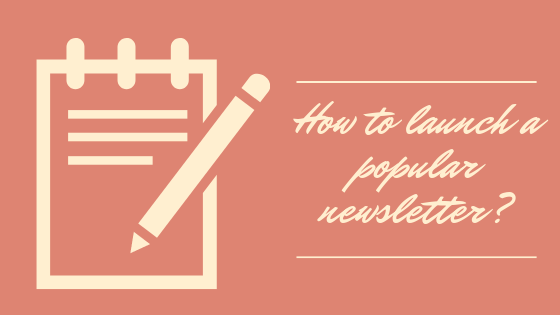If you have a good number of email newsletter subscribers, then you have hit the jackpot. It is because having more subscribers for your newsletter is powerful and valuable for your business.
When you talk about various marketing platforms, an email newsletter is the only thing that can help with more conversion, as a user who subscribes to the newsletter is more engaged and loyal. Also, the chances of them buying your product are higher. Another positive of including an email newsletter in your marketing strategy is that no hacker or algorithm can decrease or snatch away your customer.
All this is good, but how do you engage more consumers through email newsletters? How can you use this marketing technique for more lead conversion? How to successfully launch a newsletter campaign? Let’s find out.
Table of Contents
Step 1: Build a subscriber list for your newsletter and grow it
If you don’t have any subscribers or users to read your newsletter, then what is the point of launching an email newsletter campaign? So, the first step is to build your subscriber list. To do that, you have to inform your users about your newsletter and encourage them to subscribe. Have a signup form on your website and include the landing page for newsletter signup across all your social media.
But why would anyone sign up? To encourage them to sign up, run contents or offer discounts or appealing offers that make them sign-up for your newsletter.
Step 2: You should be clear about the purpose of your newsletter
The purpose of sending out a newsletter will be different each time you hit the send button. So, make sure you are clear on the purpose of sending the email out. To do this, the best way is to make sure you know your target audience. Know their details like age, location, job, and so on and also what they expect from your brand.
Every user might need some different information like events date or the date of your product launch and so on. That is why segregate your users and send letters in sections so that you answer the question of every user.
Step 3: Select the email marketing service
You have a list and know the purpose of your newsletter campaign, now you need a service provider. What to look for in a service provider so that you can send out a quality newsletter?
Look for:
- Email marketing service, which has a user-friendly interface, like the drag and drops service.
- A service that lets you personalize, customize, and send bulk newsletters.
- Also, it should let you manage and segregate your subscriber list, and track your newsletter’s performance.
There are numerous email marketing services available in the market like MailChimp, Constant Contact, AWeber, and so on.
Step 4: Time to design the template
This step is all about the creativeness you can bring to your newsletter. Its design and layout usually depend on the content you want to email, but you should always abide by these golden rules:
- It should represent your brand: Make sure that the newsletter has elements that tell the user that it is yours. It means including your logo, and color scheme, images, and fonts. The images should resonate with your brand.
- Readable: Include headers and paragraphs should be short. Use different fonts and colors to highlight all the information. The main information should be a bit larger in font and highlighted.
- CTA buttons are important if you want users to take action. So, include phrases like ‘shop now from here’ or so on.
- Mobile-savvy: As most people use mobiles to open emails, make sure that your newsletter loads quickly on mobile and is clear and has all the details.
Use Canva for designing awesome templates and layout for your newsletter.
Step 5: Content
Content is important to make sure the reader understands the deal. These tips may help:
- Ask yourself what and how a user problem can you solve? What value does your email newsletter provider to your customer?
- Take some time to write the subject line. If it is not attractive, people won’t open the link.
- Address the user by their name, as it increases the opening rate of links.
- Email subscribers can share your content, so make sure they have the option to do that.
- Lastly, repurpose content from an amazing blog post or caption or so on.
Step 6: Preview, Test and Send
All email hosting services like Gmail or Outlook will show your newsletter differently, so preview it before you send it. Make sure all links; images and so on are there. Once you preview everything, hit the send button.
Step 7: Check the data
The last step is to check and analyze the data. All email marketing services provide data about your newsletter which you can use to improve them. Emphasize on these:
Open rate, unsubscribe rate, click-through rate, and conversion rate. To conclude, I would say keep the design simple and clear. Make sure the content is optimal and relevant and include a survey form to ask the opinion of the user about the newsletter.

Alex is fascinated with “understanding” people. It’s actually what drives everything he does. He believes in a thoughtful exploration of how you shape your thoughts, experience of the world.