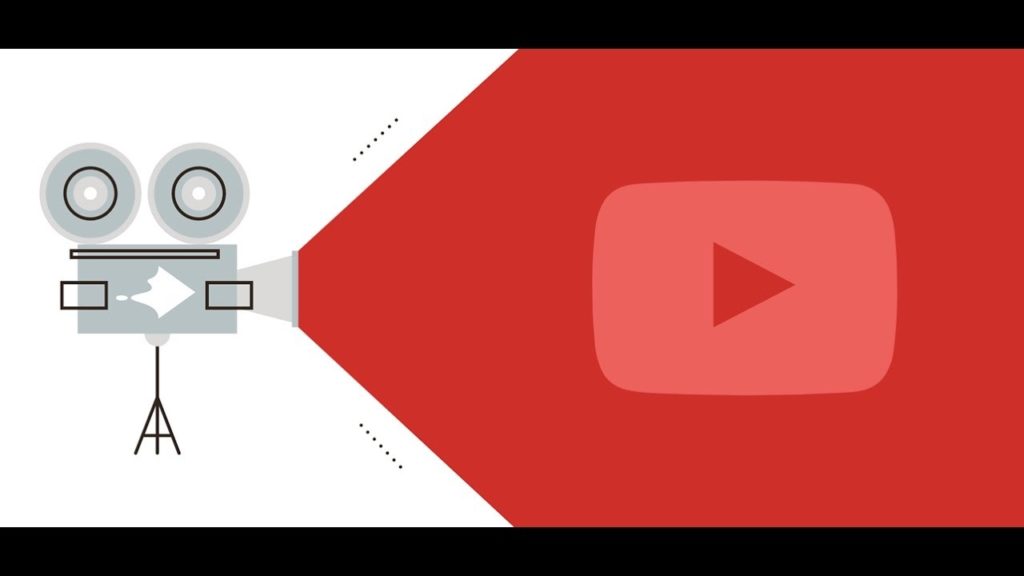With over a billion monthly active users across the world, YouTube is a top-notch video streaming platform and search engine website for videos. It has billions of videos covering almost all the possible topics and is considered an ideal platform to acquire knowledge and to look for entertainment content.
Since this video streaming service is a hub of thousands of content creators and their channels, sometimes it happens that the subscribers feel like getting in touch with the creator of the channel.
So, if you too have ever wondered how to message someone on YouTube, then this article is for you. Let’s dig in!
Table of Contents
Is it possible to send a message to someone on YouTube?
Practically, you can’t send a message to someone on YouTube. However, there are various other methods we can use to get in touch with the content creator. You can use the following methods to get this done –
- Though there is no direct option for how to message someone on youtube to anyone, you can still send business and sponsor inquiries on YouTube. Yes, you cannot send a message directly, but it is possible to send a business inquiry email on YouTube by visiting the ABOUT section. There you can find the email address, which you can use to communicate with the channel owner.
However, it is important to note that this method can work only if that particular channel owner has shared the business email ID on the official channel. Also, this feature is available only on desktop mode, so if you are looking forward to finding the email id through the YouTube mobile app, you will not find the option there.
- You can also communicate with the content creator by looking for their other social media profiles. Since there is no option to directly message someone on YouTube, you need to look further and search for other social media profiles, if they are available there. You can search for them on Facebook, Instagram, or Twitter and get in touch with them.
You can find their social media profile links right there on the YouTube channel by either visiting the description section of their videos or on their ABOUT section. Alternatively, you can also search for them on other social media platforms by searching for the channel name and sorting out the most relevant result.
- The last possible method to contact the channel creator is to visit their website or blog. It might be an obvious thing for a lot of YouTube creators to own a website or even small blogs, where you can directly contact them by visiting the CONTACT US page on their website or by looking for their email ID.
However, make sure that you follow, or at least know where you can find them on various other social media platforms if you want to establish contact with them. It is because getting in touch with them is easy if you know where you can easily find them.
Alex is fascinated with “understanding” people. It’s actually what drives everything he does. He believes in a thoughtful exploration of how you shape your thoughts, experience of the world.