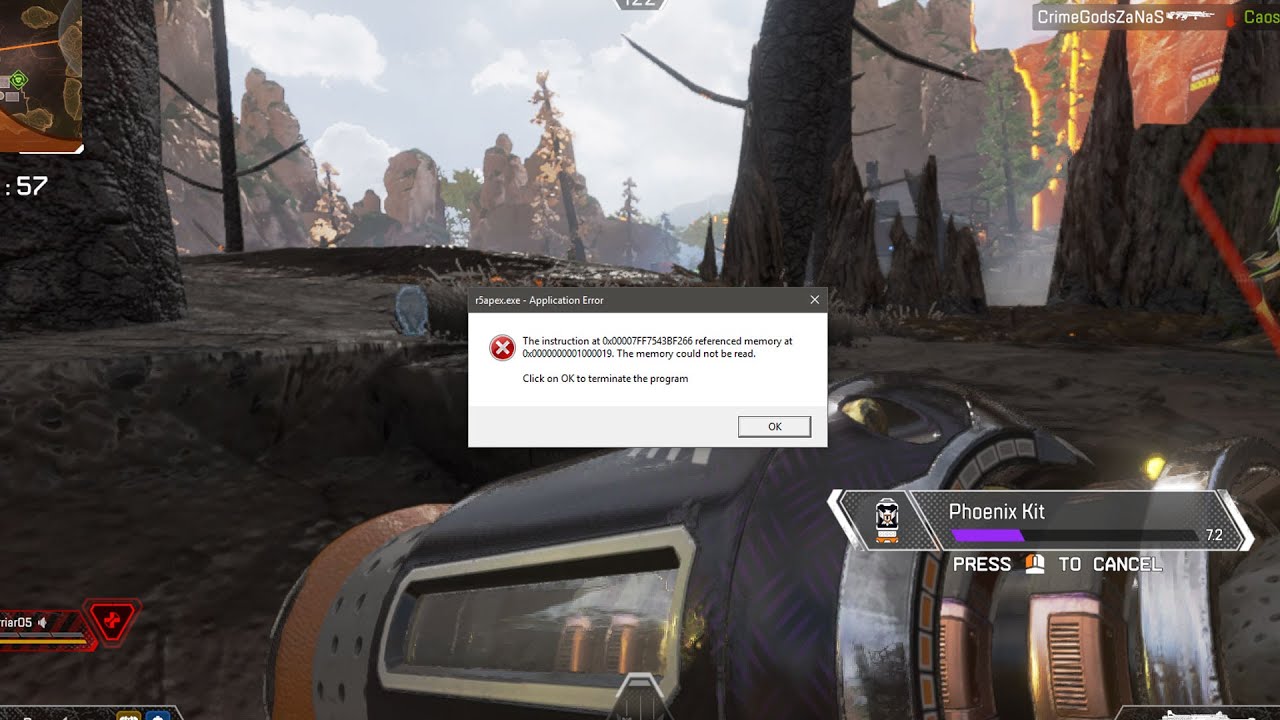Apex Legends is a well-known game that can be found on Xbox, Windows, and PlayStation. If you’ve been playing Apex Legends on your computer, you may have experienced a crash. Apex Legends may even crash without any prior warning.
However, several players have experienced severe issues, such as Apex Legends crashing or freezing for a few seconds. After the Apex legend crashes, you may receive a notice that says “connection timed out.”
Table of Contents
Reasons behind Apex Legends crashes in computer
It’s quite annoying to have an error or a game crash in the middle of a game. There are a few possible explanations for why Apex Legends keeps crashing. The most important reasons are stated below.
Your system might not be fulfilling the minimum system requirements.
Overheating, on the other hand, might result in Apex Legends’ crash.
It may be because your graphics card synchronization is enabled.
Apex Legends PC crashes can also occur if the game’s file becomes corrupted in some way.
Apex Legends may crash if your driver is outdated.
How to fix Apex Legends crashes problem?
No.1: Disable Apex Legends Full-screen Optimizations
Windows is doing all possible to ensure that gamers get the best possible gaming experience. For the same reason, ‘ Fullscreen Optimization’ allows players to play games on a full screen, resulting in a superior gaming experience.
If you’re experiencing crashes while playing Apex Legends, turn off fullscreen optimization. Because this function can create FPS issues, turning it off may help you enhance your gaming performance.
Step 1: Open the location on your computer where the Apex Legends installation file is saved.
Step 2: Select ‘Properties’ from the game’s.exe file.
Step 3: Go to the Compatibility tab > Disable fullscreen optimizations.
Step 4: To save your settings, click Apply and OK.
No.2: Update your outdated driver
Apex Legends may crash due to an outdated or corrupted graphics driver. If you haven’t updated your graphics driver on your PC, follow these steps to update it.
Step 1: Right-click the Windows Start menu and select Device Manager.
Step 2: Open Display adapters category, then right-click the graphics card > Update driver > search automatically for updated driver software.
No.3: Check and repair the integrity of game files
The Apex Legends crashing issue could potentially be caused by missing or damaged game files. We never know if a game file is missing or damaged, resulting in in-game crashes. In this scenario, you should check the integrity of game files and fix those which are corrupted.
Step 1: Launch the Origin and pick My Game Library from the drop-down menu.
Step 2: From the game library, right-click Apex Legends and select Repair from the pop-up menu.
This procedure will search for and repair any missing or corrupted files; Now, you have to restart your system.
No.4: Reinstalling the apex game
If Apex Legends continues to crash, you now have another option for resolving the issue. You should totally uninstall the Apex game and Origin software from your PC, including any remaining game files. After you finish uninstalling Origin and Apex Legends, try reinstalling them.

Alex is fascinated with “understanding” people. It’s actually what drives everything he does. He believes in a thoughtful exploration of how you shape your thoughts, experience of the world.