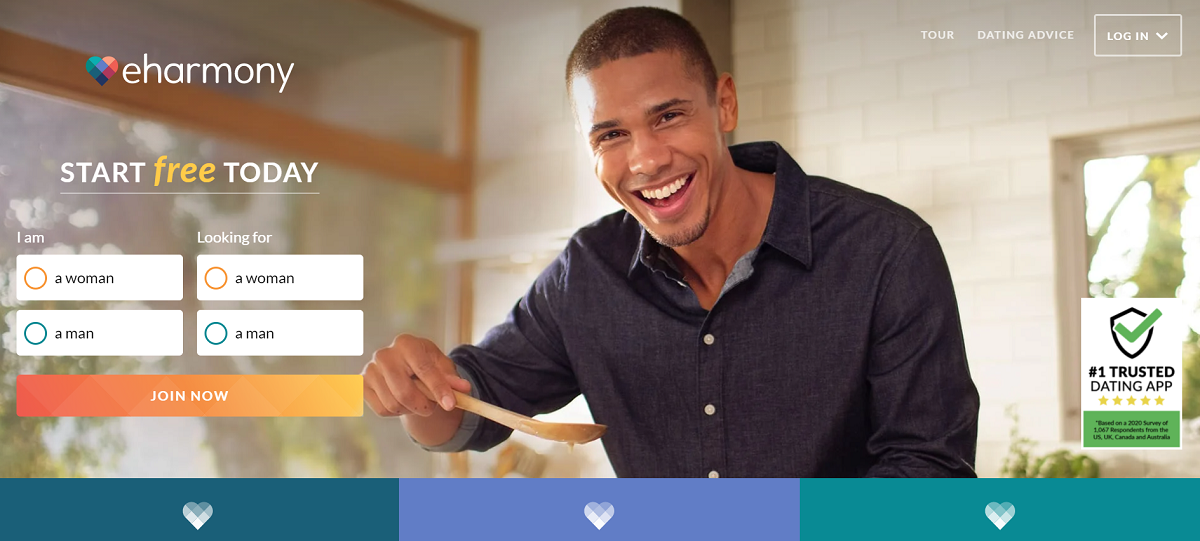Dating sites have evolved significantly, and One of the most popular online dating services is Eharmony. The eHarmony accounts give an online dating service that helps to connect people. People are matched based on their personalities on the platform.
- Before meeting someone, you should be aware of the following aspects of online dating safety.
- You should not disclose any personal or financial information on public websites.
- Don’t meet with anybody else since you feel comfortable and trust them, especially if it’s your first meeting.
- You must inform a family member and let them know you are going on a date with a new individual, as well as provide some details about where you will be dating.
Table of Contents
How to remove eharmony accounts from your mobile
You can remove your profile from eHarmony and prevent it from appearing in other members’ search results. In addition, you will also no longer get match-related notifications from eHarmony.
If you are still interested in deactivating your account, then follow the steps below.
Step 1: To begin, log into your eharmony dating account and click on the arrow next to your photo to bring up a drop-down menu.
Step 2: Tap or click Account Settings.
Step 3: Then click or tap on the billing headline,
Step 4: You’ll notice a link to close your account; simply follow it.
Step 5: You will be asked to share your eharmony experience as well as explain why you wish to quit.
Step 6: After that, click the following link to properly delete your account.
How To Remove eHarmony From Your Computer
Step 1: Log in to your eHarmony account with the right username and password.
Step 2: Click on the navigation bar in your profile in the top right corner of the screen to bring up a drop-down list.
Step 3: Select Account Settings from the profile menu, and it will take you to the main account settings page.
Step 4: On the account settings page, you click on the billing button on the right side of the screen, and all of your personal information is saved in the billing folder.
Step 5: Go to the blue hyperlink, then click the close account button.
Step 6: When you click the close your account button, a new window will appear on your screen with a warning message.
Step 7: Before canceling your account, you must erase all of your information.
Why you should delete your eharmony account
There are a lot of personal reasons to deactivate your eHarmony account.
- The majority of individuals use the website to update their Photoshop photographs and apply filters to their skin tones.
- People are most likely spending more time on online dating to search profiles.
- Your profile image and personal details are being used to find additional social media accounts to contact you on.
- Some people are given misleading information about their personal interests, physical characteristics, relationship status, and employment.
- Giving personal information is not secure.

Alex is fascinated with “understanding” people. It’s actually what drives everything he does. He believes in a thoughtful exploration of how you shape your thoughts, experience of the world.